WinSleep: A Paid-for Windows Utility Tool
WinSleep is a paid-for Windows utility that endeavours to keep your machine asleep as much as possible when it's not being actively used. This helps reduce electricity consumption, and prolong your computer components' lifespan. Winsleep boasts a 30-day free trial before the paywall kicks in.
Optimise Your Computer's Up-time
WinSleep is a utility tool that ensures your computer stays asleep when it isn't busy, against schedules that you determine. The tool provides you with a detailed breakdown and graph that depicts when your machine was awake, hibernating or asleep. You also get information on when and why your computer awakened, plus usage percentages on a component by component basis. The functionality offered by this tool lends itself to reduced running costs in terms of electricity, as well as extending the life of your machine's integral components.
In Summary
If you're interested in reducing your computer's power consumption or potentially benefiting from increased component lifespan, then you'll want your machine to sleep during periods of inactivity as much as possible. A tool like WinSleep can benefit in achieving this goal, whilst providing you a detailed log of when your computer is running and for what purpose, even in your absence.





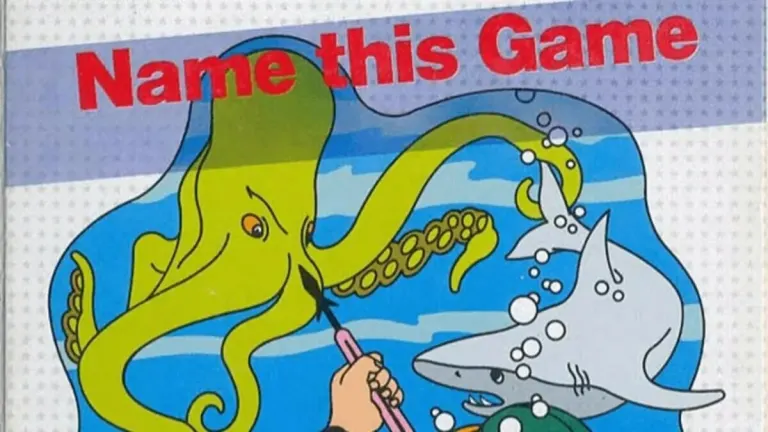





User reviews about WinSleep
by Marvin Hymowech
Handy app to keep PC asleep..
Very handy app to keep your PC asleep! Also shows you just what is going on with sleep/wake periods over several weeks. Awesome free monitor program lets you see it just as at the local machine, too.